Tutorial Cold Winter

Tube Woman by Narah
Tube Paisagem by Farouche
Mask by VéroCréation
Corner e Wordart by Group Flower Power by Guismo
Outras versões do meu tutorial
Material

Plugin usado: Eye Candy 4000 - HSB
Noise
Efeitos do PSP
|
Use a seta para fazer o
tutorial.

|
Roteiro:
1. Abra uma imagem
transparente de 800x600 px.
Configure na paleta de materiais - foreground: #4e5868 e
pinte a layer.
Layers - New Raster layer
Configure na paleta de materiais - foreground: #a6b0c2 e
pinte a layer.
Adjust - Add/Remove Noise - Add Noise: Uniform 35
Monochrome selecionado.
2. Layers - New Mask
Layer - From Image
Abra a mask "masque4-Vérocréation" - source luminance e
ok.
Effects - Edge Effects - Enhance More
Na paleta de materiais clique em excluir e ok.
Layers - Merge - Merge Group.
Effects - 3D Effects - Drop Shadow 1 1 75 3,00
#000000.
3.
Layers - New raster layer
Com a ferramenta selection marque o retângulo central da layer
Forme um gradiente com as cores:
foreground: #4e5868 e background: #a6b0c2

Pinte a Layer.
Adjust - Blur - Gaussian Blur: 10,0
Layer - New Raster Layer
Abra o tube paisagem "WinterSceneryWashington"
Copie - Past into selection.
Selection none.
Image - Mirror
Mude o Blend Mode para Luminance (L)
Baixe a opacidade para 60%
4. Abra
o tube mulher "Narah_0210_RostroFemenino_Mayo2009"
Copie - Past as New Layer
Image - Reduze 80%
Com a ferramenta selection marque o retângulo central da
layer
Selection - Invert - Delete
Effects - 3D Effects - Drop Shadow 1 1 75 0,00 #000000.
5.
Abra o tube corner "corner1"
Copie - Past as new layer
Posicione a cima na esquerda
Effects - 3D Effects - Drop Shadow 1 1 70 6,00 #000000.
Layers - Duplicate
Image - Mirror
Image - Flip
6.
Abra o wordart "WA-Feli-Warm memories of a cold winter"
Copie - Past as New Layer
Image - Resize 45%
Coloque a cima - esquerda
Mude o Blend mode para Luminance (L)
Baixe a opacidade para 81%
Effects - 3D Effects - Drop Shadow 1 1 100 0 #000000.
7. Layers - Merge - Merge All
Assine seu trabalho.
8.
Layers - Duplicate 2x
Feche a segunda e a terceira
Posicione na primeira, com a ferramenta Magic Wand
marque a borda da layer
Effects - Plugin Eye Candy 4000 - HBS Noise

Feche a primeira
layer e abra a segunda, aplique o plugin mudando o
Random Seed para 30
Feche a segunda layer e abra a terceira, aplique o
plugin mudando o Random Seed para 35.
Save as - Salve uma layer de cada vez em PSP
Animation Shop - *.psp
9. Abra o programa
Animation Shop
Animation Wizard - Busque as 3 layers salvas
Velocidade: 18
10. Salve seu
trabalho
Está pronto!!!
Meus tutoriais são registrados by
TWI
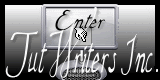
Home
Design by
Sweet Seduction.
Copyright © 2009 -
2010 by Sweet Seduction.
